FROM THE DEVS
Read insights from the Firaxis developers about the updates and improvements coming to Civilization VII !


From the Devs: Developing your Settlements
LEARN MORE
From the Devs: Improved Map Generation
LEARN MORE
From the Devs: Loading Screen & Future UI
LEARN MOREDEVELOPER UPDATE
Hear directly from the Firaxis devs in these Developer Update videos!